Six Months with the Keychron B1 BT/2.4G Wireless Keyboard

I've been using the Keychron B1 for about six months now for both daily 9-5 work and on my mobile devices. I wanted a keyboard that I could type faster on (I average 90 Words Per Minute), but also be a portable solution to take with me everywhere.
The Keychron B1 also meets the need of being a relatively portable keyboard that fits into every sling back and backpack I own.
I have bad luck with "travel keyboards" that fold up. Either they break or just stop working after being tossed around in my bag everyday. I've probably gone through six or seven in the past three years. I wanted something that would hold up.
I use an older MS Surface Tablet 4 for most of my work, married up to a portable 15" monitor for a second screen. And there's the mouse, of course.
The first and most important thing to me is the feeling and response of the keys. They don't feel like laptop keys but they aren't like mechanical keys either. I want to say that it feels like you have a short-throw brown-switch response which makes these keys fast, responsive, and I can actually feel the positive contact while typing.

I have less mistypes with this one than I get when I am on a laptop keyboard.
My WPM rate is a bit higher on this keyboard compared to my standard mechanical keyboard, coming in at 105 WPM on average.
The battery life on this keyboard generally lasts about two weeks without recharging, and I use it full-time between 8am and 5pm for my day job.
I use all three BlueTooth profiles, but the MS surface tablet uses the 2.4G dongle.
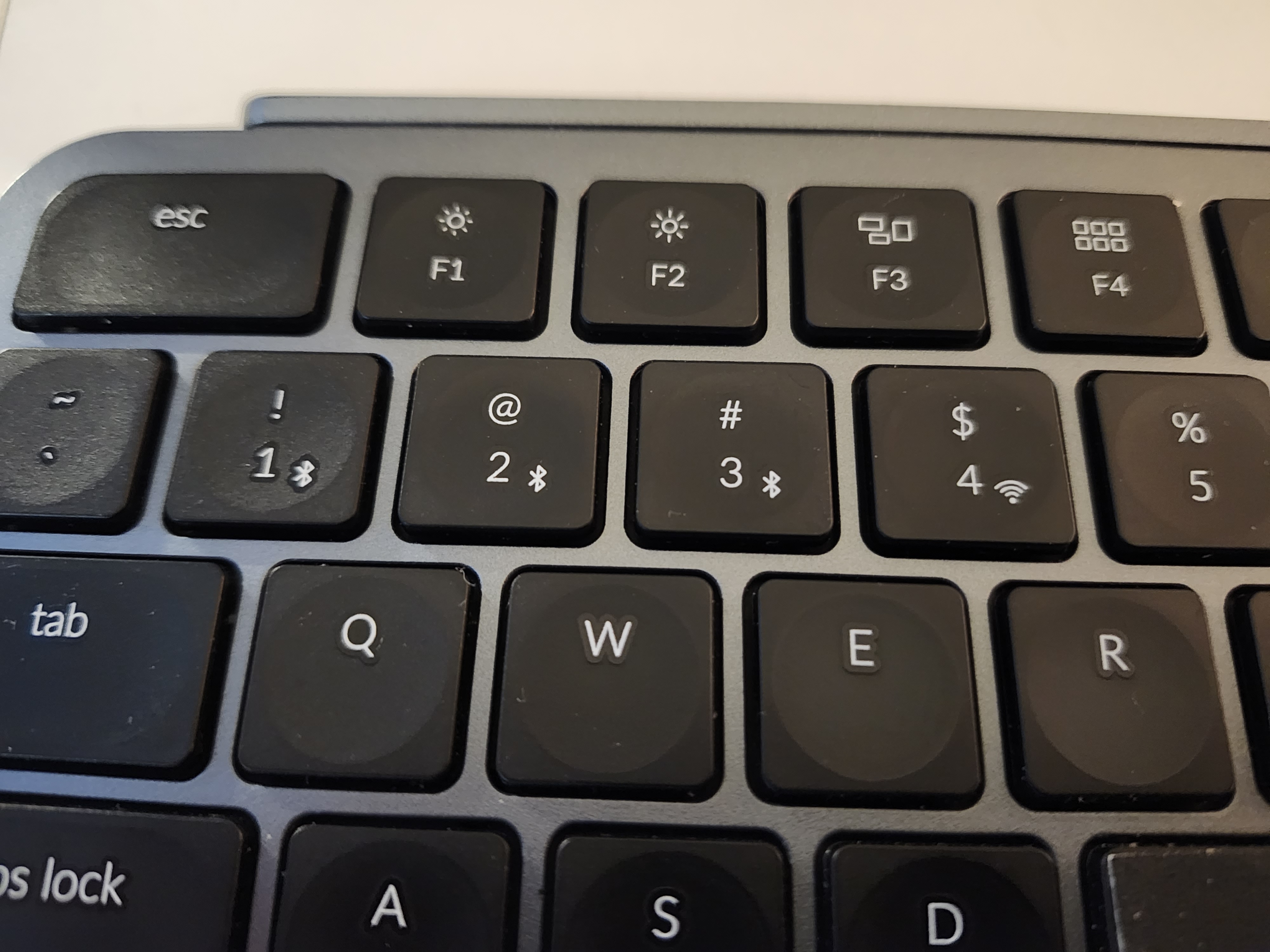
The only thing that I don't like about the Keychron B1 is that you can't toggle between BlueTooth and the dongle using only the keys. you have to throw the switch at the top-side of the keyboard to switch between them. I would have preferred if the dongle actually used the function+4 key. There is a wireless icon there, but that is only for paring, which you'll never need if you don't lose your dongle. I would have rather had that to switch to the dongle from bluetooth.
The keyboard charges via USB-C port. I honestly don't know how long it takes to charge because I plug it in to my work computer fairly frequently via USB cable mode, and that charges the keyboard as well.

Besides for the K1, I also purchased the Keychron K6 (full 104 key with numpad version). That is dedicated to my main computer. It feels the same as the K1, so I now get a consistent response across all devices using these two boards.
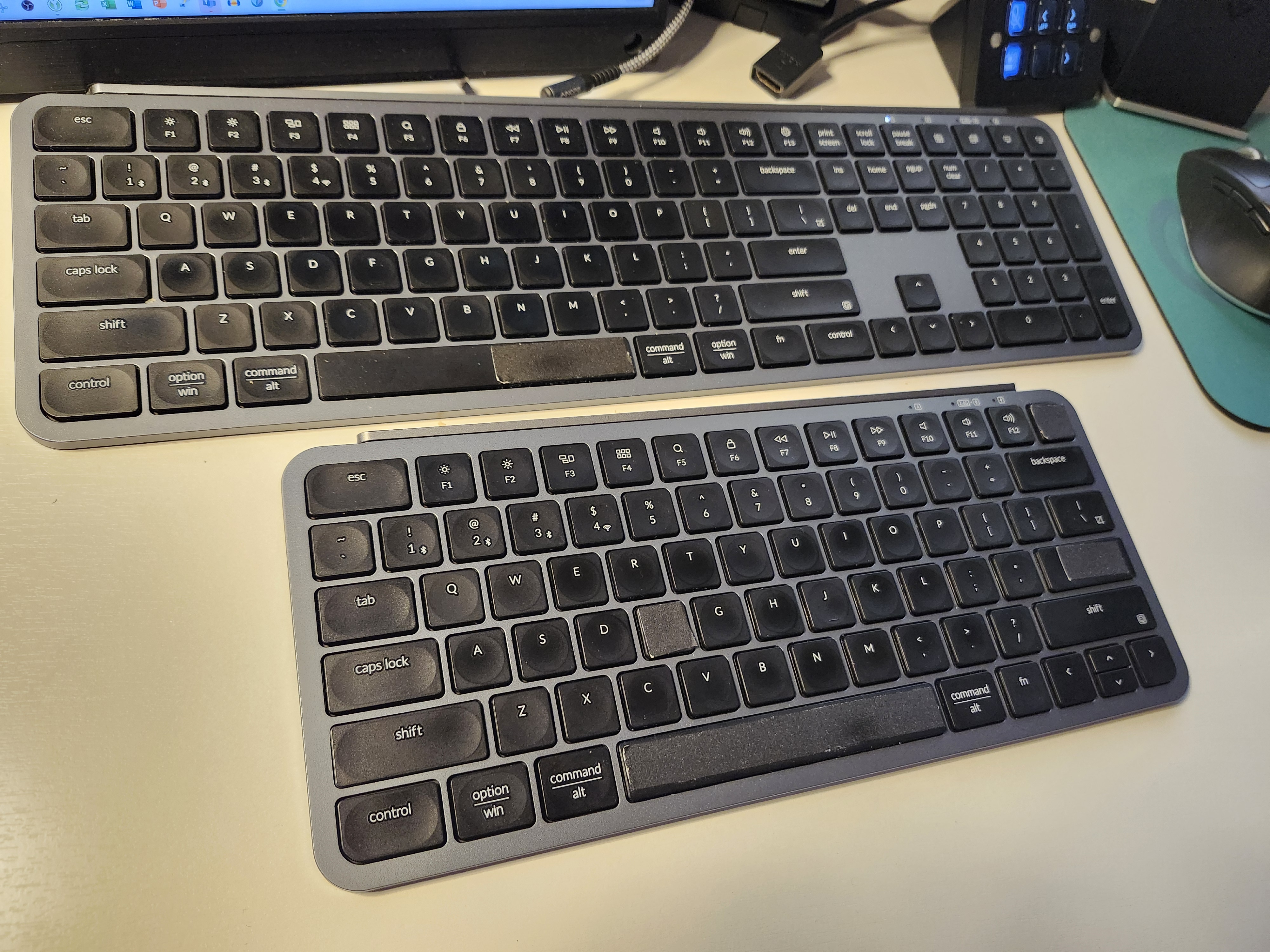
I don't like how shiny the keys get after moderate use. I haven't rubbed the letters from the key caps yet, but the keys smoothed out in the first couple months of use.
I've put Gaff Tape over the most heavily used keys for better wear (Space, Delete, Return keys).
I've put a second K1 on order from Amazon as a backup. That one will stay in the box until this one dies or becomes unreliable.
My reviews are a bit different than other's you might have seen. I only review products that I have purchased on my own, and have used on a regular basis for a minimum of at least three months. I do not take sponsorships and I don't review "free" products sent by companies hoping for a good review. As such, the products never look immaculate or just out of the box. I use my S23 camera since I don't have any other. The photos aren't perfect. But my reviews are my own, and from my experience using the product. Please be advised that I do use affiliate links for Amazon on this site where at no cost to you, I receive a commission for any product sold via Amazon.